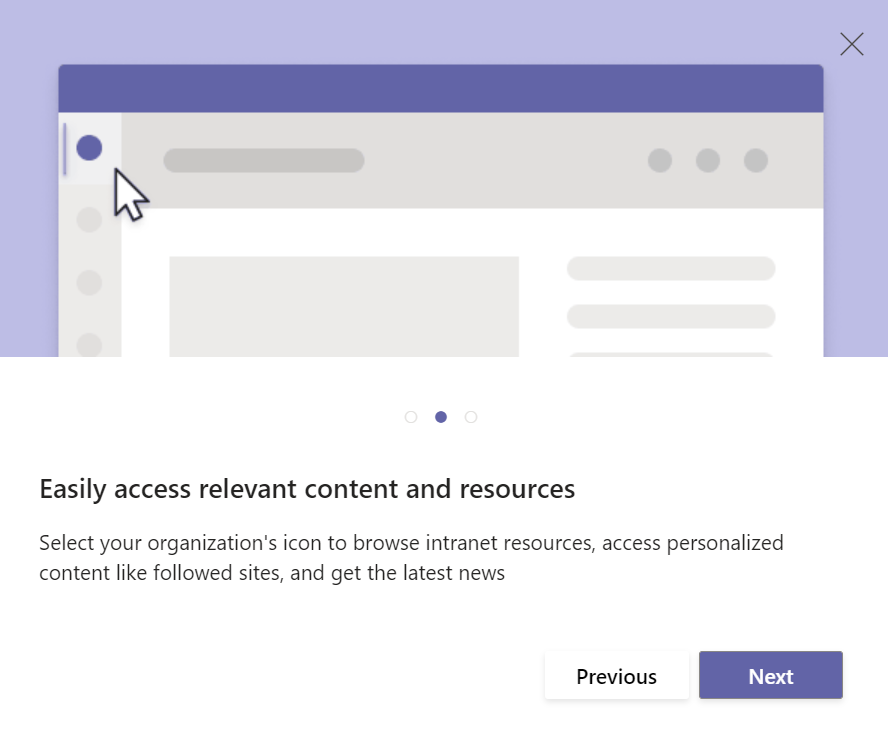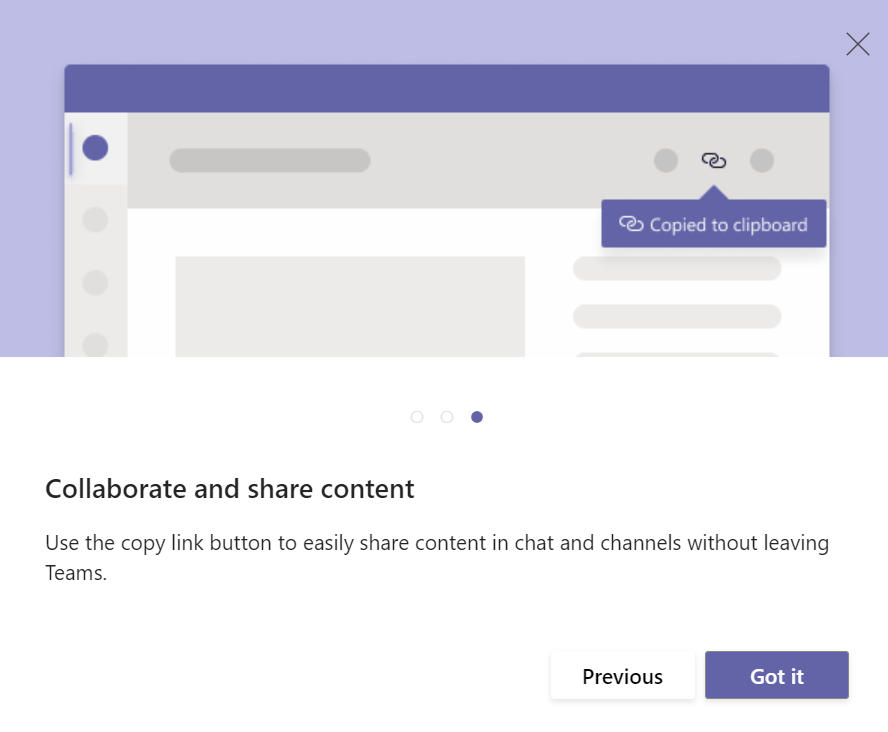Do you need Viva Connections in Education?
In enterprise and business world, Intra is pretty much a must have. You can find whatever and whenever you need, but when you are in the world of eucation, do you really need Intra at you school ?
Stay engaged and informed says the text in the picture. Of course it’s good that you have a place to find your tprogram for the day, what is for lunch today, important contact information, etc.
But how are you going to find Intra? Well of course in TEAMS! Viva Connections is merged into Teams and you can find all the important info just by opening your Teams.
When I’m training others, I always say that you should always start your day in Teams! And when you start, you will find your Intra there also. (If you have Viva Connections.)
This is the main screen you will see when your tenant has Viva Connections installed properly. And as the screen says “Now it’s easier than ever to stay up to date on news, access intranet resources, and share content in one place.” That is totally true. But…
What if your school has, for example, over 5k people? Principals, teachers, students, and so many different classes that you can’t even remember them all. What is the prime info that you will need to put there? Is there something that others want and others don’t find that important, or even want to include in Intra at all?
That is the main question that you’ll need to answer before you start to “install” this app to your tenant.
What about the installing part.? That is some Powershell script by the it-support guys. We are concentrating on the end user part.
In this picture you can see that you can have your own “toolbar” where you can access more resources.
Your own news on the sites that you want to see.
And even your own sites that are the most important ones.
Here is the front page of my demo Intra in Education Teams, that you can access by mobile or computer. (Yes it’s in Finnish, but you’ll get the point.)
In my opinion, you definitely shoud install Viva Connections to your tenant, even if you have the slightest need for it. How much does it cost? $5 per user, per month. So it’s not that much.