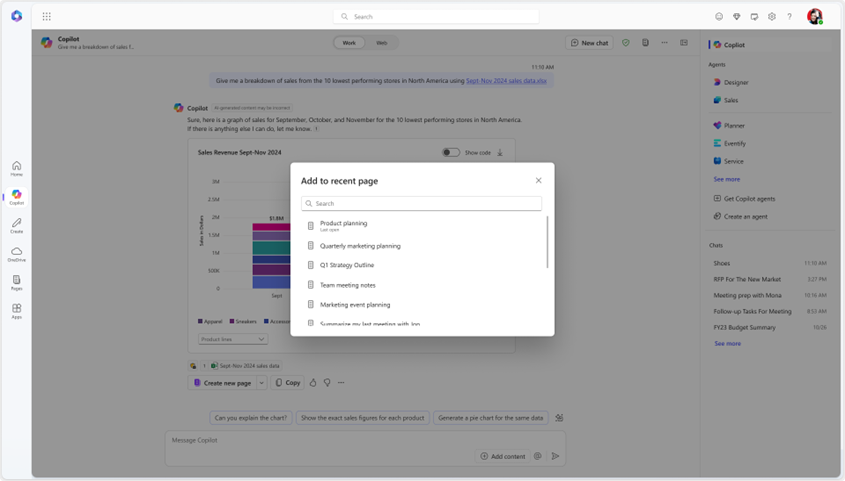Everything you need to know about Microsoft Ignite 2024 M365 Copilot updates
All the necessary information is available at Microsoft Ignite 2024 Book of News
Update 20.11.2024
Here is all the necessary links about Microsoft Ignite 2024
https://aka.ms/ignite2024/m365copilotguide
https://www.microsoft.com/en-us/worklab/ai-impact-at-dow-copilot-identifies-millions-in-cost-savings
Microsoft Ignite is here, and once again, the updates we see are quite amazing.
In this blog, I will dig into Microsoft 365 Copilot-related topics… well, maybe a few general M365 updates too. 😉
Copilot is a powerful tool for improving personal productivity, but it can also be used to automate tasks and processes.
This is where Agents come in.
Given all the frenzy and confusion that exists in the market right now, we think it’s important to provide clarity on Agents and the relationship between Agents and Copilot.
At the top level Copilot is your secure personal AI assistant. And, just like every employee has a Smartphone, every employee has a Copilot.
Agents augment Copilot with skills and knowledge. And agents can be connected to Copilot or they can operate autonomously to automate tasks and processes.
Just like there are significantly more Apps than people, there are many Agents per person.
Copilot Studio is the solution for creating and configuring all these agents.
Here are few Ignite announcements from M365 Copilot
- BizChat - Copilot Actions: Delegate repetitive tasks to Copilot by using Copilot Actions - simple prompts that kick off tasks (Ex. create an action to gather team inputs for weekly newsletter) Ignite Private preview
- BizChat - Copilot Pages: Pages are no longer built only with text – you can embed rich artifacts, like interactive charts and tables, diagrams, and code. (Ex: prompt Copilot to create flow charts or blocks of code and share them in Pages for your team to build on.) (GA Early 2025)
- BizChat - Copilot in Excel: Now if you tell Copilot you want to create a spreadsheet in Excel, it will suggest and refine a template for you to help you get started.
Copilot in Excel with Python also makes it possible to perform advanced analysis like machine learning and predictive forecasting. Ignite GA (US only)
- BizChat - Copilot in Outlook: Copilot in Outlook can help you prioritize your inbox, draft agendas for a meeting, and schedule 1:1 & focus time with teammates. (GA December)
- BizChat - Places + ‘Book with Copilot’: AI-powered location insights in Teams and Outlook that helps you book and manage rooms. It also recommends when to go into the office based on colleagues’ shared work plans and provides space analytics to help companies make better facility decisions. (GA)
- M365 Apps - Copilot in PPT: Copilot in PowerPoint can translate entire presentations into one of 40 languages, while maintaining the overall design of each slide.
You can also use Copilot’s Narrative Builder to start a first draft of a presentation. (GA January)
- M365 Apps - Teams: Now you can access chat and channels in one place in Teams to streamline your digital workspace, including organizing information with custom sections.
The Storyline integration helps you follow updates and notifications from leadership, discover content, and contribute ideas. Teams also has a new opt-in experience for Calendar, which integrates Copilot to help with time management and Microsoft Places. (Private preview December)
- M365 Apps - Copilot in Teams: Now Copilot in Teams can help recap and answer questions based on visual content shared onscreen, like important dates or metrics. It also helps you summarize a file shared in chat without having to open the file and can generate meeting recaps in the translation language selected for the meeting. (Public Preview early 2025)
Copilot Studio + Agents - Facilitator: Starts taking real-time notes during Teams meetings, allowing everyone to co-author and collaborate seamlessly. (Private Preview)
Copilot Studio + Agents - Interpreter: Enables real-time speech-to-speech interpretation in Teams meetings so each participant can speak and listen in the language of their choice. (Public Preview)
Copilot Studio + Agents - Project Manager: Easily create new plans by inputting goals and generating tasks; assign tasks to the agent to complete with progress tracking. (GA)
Copilot Studio + Agents - Employee Self-Service Agent: Self-service tool for non-sensitive HR and IT-related questions. Helps employees access real-time information in one spot vs. multiple internal tools. (Private Preview)
Copilot Studio + Agents - Agents in SharePoint: Generates an up-to-date summary of important information hosted on SharePoint sites, including key insights and comparing documents. (GA)
Adoption + Measurement - Copilot Prompt Gallery (FKA Copilot Lab): personalized prompt recommendations powered by the Microsoft Graph, agent prompt support, trending prompt lists (Early 2025)
Adoption + Measurement - Microsoft Copilot Dashboard covers the following categories of metrics: Readiness, adoption, impact, and sentiment and is now included in the Microsoft 365 Copilot license (Early 2025)
Adoption + Measurement - Copilot business outcomes reports analyze how usage relates to business performance across functions like Sales, Finance, Marketing, and more. (Public Preview)
Security + Management - Copilot Control System is a collection of IT capabilities. Trusted way to access and manage the data that Copilot and agents use, with comprehensive IT controls and measurement capabilities to track business value and ROI. (Public Preview)
Security + Management - Copilot in Microsoft 365 Admin Centers allows IT admins and adoption specialists to receive real-time, contextually relevant info, enhancing productivity and decision-making in the Microsoft 365, Teams and SharePoint admin centers. (Private Preview)
Security + Management - SharePoint Advanced Management (SAM) enhances content governance for SharePoint and OneDrive, streamlining content management and preventing content sprawl and oversharing. SAM will be available with a Copilot license at Ignite. (GA)
Security + Management - Copilot in Teams Admin Center streamlines admin tasks, generates insights like which policies are configured, and troubleshooting poor meeting quality. (Public Preview December)
Microsoft 365 Copilot Actions
With Copilot Actions, anyone can easily delegate repetitive tasks to Copilot, such as checking in with stakeholders for status updates or scheduling customized end-of-day briefings.
Copilot Actions helps you focus on more impactful work, save time, and boost productivity.
Availability: Private Preview
With Copilot Actions, anyone can easily delegate tasks to Copilot, such as checking in with stakeholders for status updates or scheduling customized end-of-day briefings.
These customizable templates can be used either on demand, scheduled, or triggered by specific events to gather Information and present it in specified formats, such as emails or Word documents. Copilot Actions helps you focus on more impactful work, save time, and boost productivity.
Copilot BizChat and Pages:
Create rich artifacts
Pages are no longer built only with text - now you can seamlessly create rich artifacts from enterprise or web data with Copilot, democratizing tasks that previously required coding knowledge.
Artifacts, including interactive charts and tables, diagrams, math, and code, can be added to Pages for further editing. They are interactive and stay in sync across M365 for collaborative work.
In addition to text, users can now seamlessly create rich artifacts with Copilot, including code, interactive charts, tables, diagrams, and math from enterprise or web data. Add rich artifacts to Pages to further edit and refine with Copilot. They are interactive and stay in sync across Microsoft 365 when shared for collaborative work.
Availability: GA early 2025
Copilot in Outlook
Prioritize my inbox quickly analyzes your entire inbox and prioritizes your emails based on topics, key words, or people that are important to you.
With Schedule 1:1s and focus time, Copilot can reduce the time it takes to schedule a meeting or find focus time to just a few clicks. Just ask Copilot to find focus time or schedule a meeting with someone, and it will find a convenient time for both.
Copilot can help you draft agendas for a meeting; simply input into Copilot your goals or a short description of your meeting, and Copilot will create a detailed agenda with a summary and bullet points to keep your meeting on track.
Prioritize my inbox will be available in private preview in Jan 2025 in new Outlook for Windows, web, Mac, and mobile. Classic Win32 is expected in Q3.
Schedule and draft agendas will be available late Nov/early Dec 2024 in new Outlook for Windows and web; Both will come to Mac later. Draft agenda will come to mobile later. Classic Win32 timeline to be scheduled.
Copilot in Excel
Using everyday language – you can now unlock new data insights and visualizations with Copilot in Excel with Python. Simply ask Copilot to perform advanced analytics like machine learning, predictive forecasting, and more.
Creating a project budget, survey response tracker, or sales report from scratch can be daunting and time-consuming, but Copilot in Excel’s new start experience helps users of all skill levels create personalized spreadsheets. Just tell Copilot what you want to create, and Copilot will suggest and refine a template to get you off to a great start.
Availability: GA at Ignite for Win32 (US Only)
Copilot in PowerPoint
Creating a new presentation can be challenging. With
a simple prompt and a file, Copilot’s Narrative Builder transforms insights into a compelling narrative,
providing a great first draft.
Imagine needing a quick translation for your presentation, but it’s expensive or time-consuming. With Copilot’s presentation translation, you can translate your PowerPoint slides to one of 40 languages in just a few clicks, making your work more impactful and inclusive.
Presentation Translator: Available starting in December for web and in January for desktop and Mac
Narrative Builder: Available starting in January
Places
Microsoft Places is an AI-powered workplace app that reimagines flexible work.
Managed booking uses Copilot to help you book and manage rooms and desks so you’ll always have the right space to work.
Copilot in Places makes the decision to go into the office easier by recommending in-office days, based on your scheduled in-person meetings and your team’s planned attendance.
Make better facility decisions when managing a hybrid workforce with space analytics – pulling together occupancy and utilization insights and Copilot recommendations from intent data, check-ins, and device signals.
Availability: GA within 30 days
Copilot in Teams
Now, Copilot in Teams meetings can source information from screen-shared content. Copilot can collect information from a slide when it was not mentioned out loud or in chat, and will cite its source(s) in its response.
With new file summaries in 1:1 and group chats in Teams, Microsoft 365 Copilot can quickly summarize the content, so you can understand the main points, while staying in your flow of work and respecting the file's security policies. This feature is also available on mobile.
With translated intelligent meeting recap, users will get automatically generated recaps in the translation language they selected for the meeting.
Shared on screen content: Availability: Public preview in Q1 2025
File summary: Availability: rolling out in Q1 CY25 | Requires Microsoft 365 Copilot license
Translated intelligent meeting recap: Availability: Availability: Q1 2025
The new Teams experiences
We’ve redesigned the chat and channels experience to streamline your digital workspace. It is simple by default, bringing together your chat and channels to one place, helping you to stay on top of what matters with new filters and @mention view.
The Storyline integration empowers you to follow updates and notifications from leadership, discover content, contribute your ideas and perspectives, and express yourself while staying in your flow of work in Teams.
Availability: Public Preview
Copilot in Microsoft 365 Admin Center
Soon, IT admins and adoption specialists will be able to use Copilot in Microsoft 365 Administration Centers to receive real-time, contextually relevant info, enhancing productivity and decision-making in the Microsoft 365, Teams and SharePoint admin centers.
Availability: January 2025
Copilot in Teams Admin Center
Copilot in Teams Admin Center streamlines admin tasks like setting up protected meetings, assigning a phone number to an end user, generating insights like which policies are configured, troubleshooting poor meeting quality, and making recommendations for configuration – all designed to maximize the Teams experience.
Availability: Public Preview within 30 days
SharePoint Advanced Management
Copilot will now include key built-in foundational content governance reports and controls provided by SharePoint Advanced Management to rapidly accelerate deployments and automate oversight at scale.
Availability: January 2025
New out-of-the-box agents at Ignite
These agents are integrated into Microsoft 365 apps like Teams, Planner, BizChat and SharePoint, and they are designed to augment Copilot to assist with team collaboration and to automate repeatable tasks and processes.
Facilitator
Starts taking real-time notes during Teams meetings, allowing everyone to co-author and collaborate seamlessly.
Generates an up-to-date summary of important information in Teams chats including key decisions, action items, and open questions to resolve.
Available in public preview
Interpreter
Enables real-time speech-to-speech interpretation in Teams meetings so each participant can speak and listen in the language of their choice.
Available in public preview early next year
Employee Self-Service
Expedite answers to the most common workplace-related questions and take action on key HR and IT tasks, for faster resolution time and a streamlined employee experience.
Available in private preview
Copilot BizChat and Pages: create rich artifacts
We’re expanding the content types that Pages support. In addition to text, users can now seamlessly create rich artifacts with Copilot, including code, interactive charts, tables, diagrams, and math from enterprise or web data. Add rich artifacts to Pages to further edit and refine with Copilot. They are interactive and stay in sync across Microsoft 365 when shared for collaborative work.
Rolling out in Q1 2025
Copilot BizChat and Pages: multi-page support, Page grounding, and mobile
Added flexibility enables users to create multiple new Pages in a single chat session or add content from multiple chat sessions to a single Page. Copilot chat prompts are grounded on the Page content as the page is updated, making subsequent Copilot responses more relevant. Users can continue working with Copilot and colleagues while on the go, with the ability to view, edit and share Pages on mobile.
Rolling out in Q1 2025
Storyline in Teams
Microsoft Teams will integrate core capabilities from Viva Engage bringing new ways for leaders and employees to share and connect with colleagues across the entire organization.
Storyline in Teams enable leaders to share news, clarify vision and model culture.
Storyline in Teams enable employees to share their perspective and experience.
Communities and additional experiences will be integrated in the future.
How to Schedule and draft agenda with Copilot in Outlook.
Word
Copilot finds additional, relevant content
When you start a new Word draft, Copilot will look for related files, emails, and meetings that might be useful. This helps you see more information that could be important, gives you more options for what to include, and helps you make documents that better fits your needs.
Available in early 2025
Copilot will cite sources when drafting
Copilot will include sources in the content it helps to create, indicating from which document information was referenced and give you a choice to keep the citations in the document Copilot creates.
Available in early 2025
Copilot in Word coaching
Copilot can coach you, sharing specific suggestions for high-impact areas, such as the structure, flow, and tone to help make the document better.
Available starting in December, web only
aka.ms/Ignite2024/Copilot/Word
PowerPoint
Easily create presentations from your work
It can be hard to go from a prompt straight to a perfect presentation. Copilot’s Narrative Builder weaves insights from a Word doc into a compelling narrative, giving you control to adjust the story by moving, deleting or adding topics from a prompt or Word. Copilot then creates your presentation with built-in speaker notes, transitions, and animations, providing a great first draft with relevant information that is closer to presentation ready.
Narrative Builder based on a file available starting Jan 2025
Presentation translation
Translation can be time-consuming and costly, even for a quick version for internal training or team meetings. With Copilot’s presentation translation, you can translate an entire PowerPoint into one of 40 languages, maintaining the design integrity of each slide. It saves time and money, and promotes inclusivity.
Available on the web starting in Dec 2024, desktop and Mac starting in Jan 2025
Create presentation with brand images from Templafy and SharePoint OAL
Copilot will connect with your Templafy asset library or SharePoint Organization asset library, letting you create presentations with your organization's images seamlessly integrated. This saves time and ensures presentations are on-brand. This feature will be generally available with Copilot beginning in January.
Available starting in January 2025
Rewrite text on your slide
Copilot in PowerPoint will help you quickly rewrite the text on your slide. You can auto-write, condense the amount of text, and make the copy more professional. Copilot will fix grammar, spelling errors, and increase readability without changing the meaning.
Available starting in December 2024
Add speaker notes to slides
If you‘ve been editing and adding new slides in PowerPoint, Copilot can add speaker notes to all your slides, helping you deliver a great presentation.
Available starting in January 2025
aka.ms/Ignite2024/Copilot/PPT
Excel
Copilot in Excel with Python
Add a skilled data analyst to your team to unlock new data insights and visualizations using Copilot in Excel with Python. Using everyday language, ask Copilot to perform advanced analytics like machine learning, predictive forecasting, and more that would usually take you hours or is beyond your skillset.
Availability: GA at Ignite for Win32 (US Only)
Copilot in Excel's new getting started experience
Whether creating a project budget, survey response tracker, or sales report, starting from scratch to create a spreadsheet that meets your needs can be daunting and time consuming. Copilot in Excel’s new start experience enables people of all skill levels to create a personalized spreadsheet for their process. Simply tell Copilot what you want to create, and Copilot will suggest and refine a template with headers
and formatting to get you off to a great start!
Availability: Rolling out in November for Win 32 and web
Teams
Storyline in Teams
Meeting sensitivity upgrade based on shared file
Microsoft Places
Core Features
Microsoft Places is generally available as part of Teams Premium beginning Q4 CY24
Organizations with a qualifying Microsoft 365 subscription will have access to the following Microsoft Places features:
Work plans: Allow employees to share their proposed location schedule and see who else is attending in-person.
In-person events: Easily communicate your intention to work together with an in-person meeting invite.
Hybrid RSVP: Meeting participants can share whether they attend in person or remote.
Places card: Easily see who’s coming into the office and adjust your location plan, directly from your new Teams or Outlook Calendar.
Workplace presence: Add location to your presence signal to indicate when you’re in the office or a particular office.
Premium Features
Organizations with a Teams Premium license will have access to the following additional Microsoft Places features:
Places finder: Book desks or rooms with the value of additional data like images of the space, floorplans, information about technology available.
Intelligent suggestions: Recommendations in Places card to update work location to ‘Office,’ quick book suggested rooms, and other helpful hints
Places explorer: Get a singular view of the people, spaces, and experiences at each workplace location.
Space analytics: Get access to intent and actual occupancy and utilization data.
Auto release policies: Allow reserved rooms to be automatically released if unoccupied.
Individual desk booking: View individual desks in Places finder, filter by sections, and book a specific desk or group desks together.
Team guidance: Find the best work patterns for teams by establishing expectations and adjusting the rhythm to meet the needs of the group.
Quick book: For in-office meetings without a space booked, get recommendations for each meeting for the day and book at once in bulk
That’s about it. The key highlights for M365 Copilot and other M365 updates are covered. Now it’s time to start leveraging these great new features. Thanks for reading!