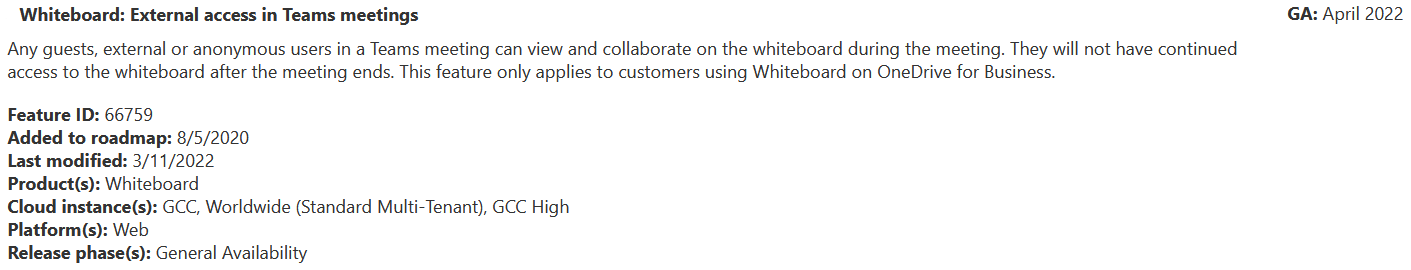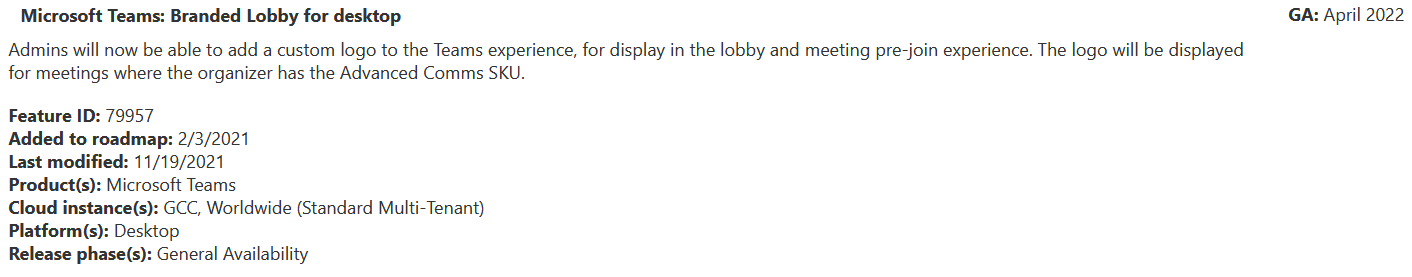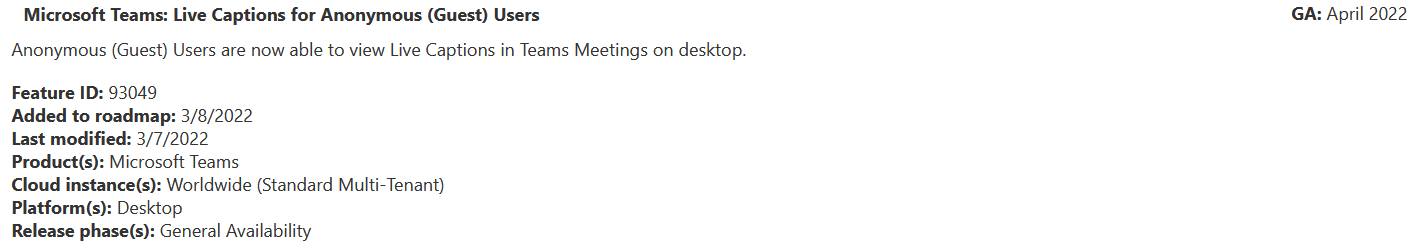Teams Updates in April 2022
The Teams update blog is here again. Let’s dive in straight away.
With this update, you can “brush” yourself just before you enter a Teams Meeting.
When you publish a new page in Onenote, your EDU-users will get a notification.
This is a long waited update. Finally external users can have access to Whiteboard in Teams meetings. After the meeting, the access is no longer valid.
Organizers and presenters will have Data reports about their polls after Teams meetings.
You’ll need an Advanced Comms SKU for this update.
Text AI is coming to Teams mobile.
A better share menu to OneDrive.
Live Transcript is now available in all languages in Teams Meetings on Web.
When you’re using Teams on web, you can now share system audio on it.
Later this year, Viva Insights will offer the ability to configure quiet time to silencce mobile notifications from Outlook and Teams.
If you’re using a Azure Virtual Desktop and Windows 365, you will be able to view meetings and calls in separate windows.
On Teams, you can configure what Attendees can or cannot see.
Language Interpretation will allow to translate what speakers says to another language in real time.
If you don’t want to be social, you can chat with yourself. Icluding: Notes, messages, files and images/videos.
Speaker Coach will help you present better.
ML-based music detector will help detect when music is present through a notification. This will give the end user the choice whether music is an unwanted background noice or if music is a desired signal, such as when participating in a music lesson.
You can have suggested replies in chats by AI. Short responses based on the context of the previous message.
Now even Anonymous users can view Live Captions in Teams Meetings on desktop.